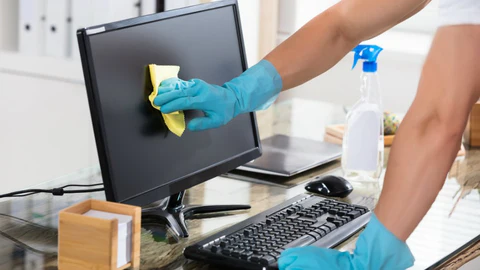Regular cleaning of computers and their peripherals is essential for maintaining their performance and preventing the spread of germs. A well-maintained computer lab ensures a hygienic and efficient workspace for users.
How to Clean a Computer Laboratory
1. Power Down the Computers
Before cleaning, shut down all computers and turn off power strips to prevent the risk of electrical shock or damage to components.
2. Clean the Keyboards
According to Dr. Gerba from Arizona University, an average computer keyboard contains around 95,600 bacteria per square inch. Since multiple users often share keyboards in a computer lab, it’s crucial to clean them regularly:
- Wipe keyboards thoroughly with antimicrobial wipes.
- Use a keyboard duster to remove crumbs and debris from between the keys.
3. Disinfect the Mouse
A computer mouse harbors an average of 10,600 bacteria per square inch. To clean it effectively:
- Use antimicrobial wipes to gently disinfect the mouse.
- Avoid excessive moisture, as too much liquid can damage internal components.
4. Wipe Down Computer Desks
Desktops are among the most bacteria-ridden surfaces in a computer lab. Clean them at least once daily using antimicrobial wipes to maintain hygiene.
5. Clean Buttons and Touchpoints
Buttons on computers and monitors are frequently touched by different users, making them prone to bacteria buildup. Gently wipe them with antimicrobial wipes.
6. Dust the Monitors
- Use a soft, dry microfiber cloth or dryer sheets to remove dust from screens.
- Avoid using excessive moisture, which can damage the display.
7. Sweep and Vacuum the Floors
- If the lab has tile or hardwood flooring, sweep it regularly to remove dirt and debris.
- For carpeted floors, use a vacuum cleaner to eliminate dust and crumbs.
8. Sanitize the Chairs
Chairs are often overlooked during cleaning but can harbor bacteria. Wipe them down with antimicrobial wipes at least once a week to maintain cleanliness.
Recommended Tools for Computer Cleaning
1. Antimicrobial Wipes
Used for disinfecting keyboards, mice, desks, buttons, and chairs.
2. Water or Rubbing Alcohol
Effective for removing dirt and germs from computer surfaces when used in moderation.
3. Portable Vacuum Cleaner
- Ideal for sucking dust, dirt, and hair from computer components.
- Avoid using standard vacuums, as they generate static electricity that can damage sensitive computer parts.
4. Cotton Swabs
- Moistened with rubbing alcohol or water, these are excellent for cleaning hard-to-reach areas like between keyboard keys and inside a mouse.
5. Foam Swabs
- Lint-free foam swabs are preferred over cotton swabs for delicate areas to prevent fiber residue.
By following these cleaning practices, computer labs can remain hygienic, organized, and in optimal working condition, ensuring a safe and productive environment for users.